3ds Max 2011 – Getting Started
Level: Beginner
Recorded in: 3ds Max 2011
Description: If you are new to 3ds Max, follow the movies in this Getting Started playlist and learn the basics. Topics include navigating in 3ds max, modeling, animating, texturing and lighting a finished scene. We strongly advise you to view these movies in sequence, from first to last, before moving to more advanced topics in other playlists. This first movie introduces the user interface of 3ds Max 2011
Tutorial 1 : Touring the User Interface
Resources: http://areadownloads.autodesk.com/wdm/3dsmax/HTM-GNL_Touring_UI.zip
Tutorial 2: Working with Viewports
Resources: http://areadownloads.autodesk.com/wdm/3dsmax/HTM-GNL_Viewports.zip
Tutorial 3: Navigating in the Scene
Resources: http://areadownloads.autodesk.com/wdm/3dsmax/HTM-GNL_Navigating_Scene.zip
Tutorial 4: Using the ViewCube and Steering Wheels
Resources: http://areadownloads.autodesk.com/wdm/3dsmax/HTM-GNL_Viewcube_Steering_Whls.zip
Tutorial 5: Creating Objects
Resources: http://areadownloads.autodesk.com/wdm/3dsmax/HTM-MOD_Creating_Objects.zip
Tutorial 6: Selecting objects
Resources: http://areadownloads.autodesk.com/wdm/3dsmax/HTM-GNL_Selecting_Objects.zip
Tutorial 7: Transforming Objects Part 1
Resources: http://areadownloads.autodesk.com/wdm/3dsmax/HTM-GNL_Transforming_Objects.zip
Tutorial 8: Transforming Objects part 2
Resources: http://areadownloads.autodesk.com/wdm/3dsmax/HTM-GNL_Transforming_Objects.zip
Tutorial 9: Defining the Pivot Point
Resources: http://areadownloads.autodesk.com/wdm/3dsmax/HTM-GNL_Pivot_Point.zip
Tutorial 10: Duplicating and Cloning
Resources: http://areadownloads.autodesk.com/wdm/3dsmax/HTM-GNL_Duplicating_Cloning.zip
Tutorial 11: Using Modifiers
Resources: http://areadownloads.autodesk.com/wdm/3dsmax/HTM-GNL_Using_Modifiers.zip
Tutorial 12: Modeling Objects Part 1
Tutorial 13: Modeling Objects Part 2
Resources: http://areadownloads.autodesk.com/wdm/3dsmax/HTM-MOD_Modeling_Objects.zip
Tutorial 14: Animating Transforms
Resources: http://areadownloads.autodesk.com/wdm/3dsmax/HTM-ANI_Animating_Transforms.zip
Tutorial 15: Creating Materials and Maps Part 1
Resources: http://areadownloads.autodesk.com/wdm/3dsmax/HTM-MAT_Materials_Maps.zip
Tutorial 16: Creating Materials and Maps Part 2
Resources: http://areadownloads.autodesk.com/wdm/3dsmax/HTM-MAT_Materials_Maps.zip
Tutorial 17: Creating Materials and Maps Part 3
Resources: http://areadownloads.autodesk.com/wdm/3dsmax/HTM-MAT_Materials_Maps.zip
Tutorial 18: Working with Lights Part 1
Resources: http://areadownloads.autodesk.com/wdm/3dsmax/HTM-LIT_Working-with-Lights.zip
Tutorial 19: Working with Lights Part 2
Resources: http://areadownloads.autodesk.com/wdm/3dsmax/HTM-LIT_Working-with-Lights.zip
Tutorial 20: Working with Lights Part 3
Resources: http://areadownloads.autodesk.com/wdm/3dsmax/HTM-LIT_Working-with-Lights.zip
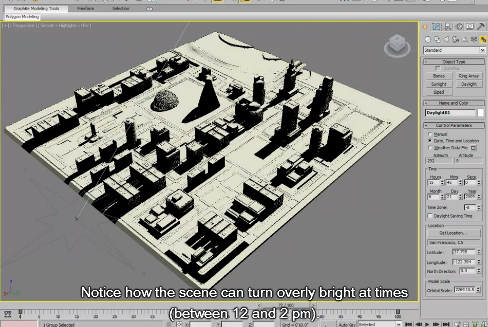

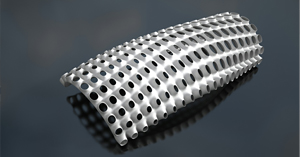
Recent Comments