Google SketchUp Channel
Google SketchUp is a 3D modeling tool that is intuitive, fun and free for anyone to use.
- Videos to watch if you are new to SketchUp or if you want a refresher of the basics.
- These videos cover each tool in the toolbar of Google SketchUp. Great way to learn the basics and tips for each tool.
- These videos cover the many techniques you should know about SketchUp, from basic inferences to advanced component organization.
- LayOut is a companion software to SketchUp that allows you to create presentations for print or screen, with unique features to work dynamically with your SketchUp models.
- There are many ways to use SketchUp with other applications such as CAD, Photoshop and other software. Here we are trying to identify some of the best practices you can use.
- There are specific techniques to make models that work well in Google Earth. These videos cover all the things you should know when trying to make a Google Earth model.
- Videos that show some of the new features in SketchUp 7 and LayOut 2
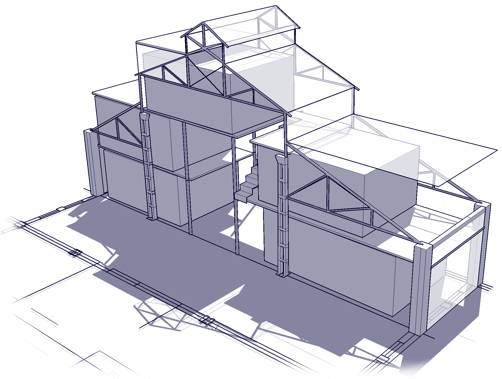
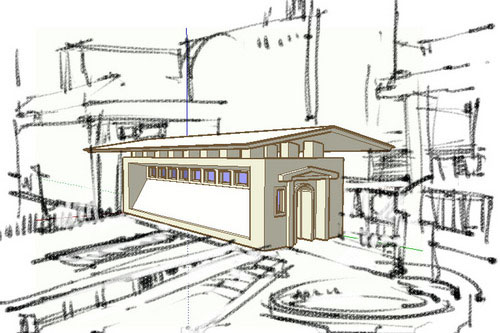

Recent Comments